Calls
Call Log Details
Overview
TheCall Log Details is a Component that displays all the information related to a call. This component displays information like user/group information, participants of the call, recordings of the call (if available) & history of all the previous calls. Also, it has buttons to start a new call.
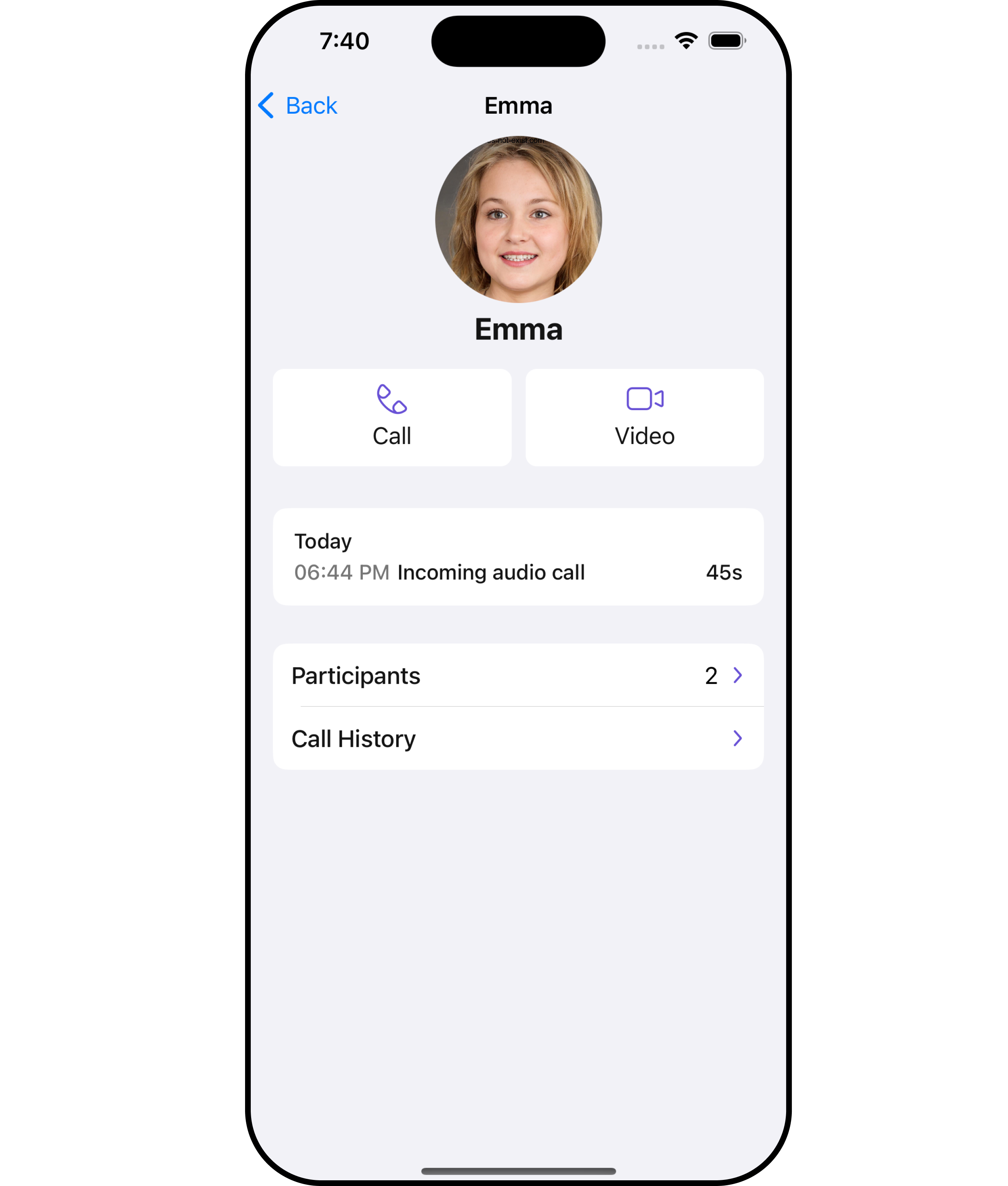
Usage
Integration
CometChatCallLogDetails is a ViewController, it can be seamlessly presented within your application. To display the details of a CallLog, you simply need to pass the corresponding CallLog object to the CometChatCallLogDetails instance using its setCallLog property. This enables you to efficiently showcase specific call log details within your application’s interface.
Actions
Actions dictate how a component functions. They are divided into two types: Predefined and User-defined. You can override either type, allowing you to tailor the behavior of the component to fit your specific needs.1. OnCallHistoryClicked
TheonCallHistoryClicked action is typically triggered when a user interacts with the call history section within the call log, executing a predefined action. However, by implementing the provided code snippet, you can effortlessly customize or override this default behavior to meet your specific requirements.
2. OnCallRecordingsClicked
TheonCallRecordingsClicked action is typically triggered when a user interacts with the recordings section within the call log, executing a predefined action. However, by implementing the provided code snippet, you can effortlessly customize or override this default behavior to meet your specific requirements.
3. OnCallParticipantsClicked
TheonCallParticipantsClicked action is typically triggered when a user interacts with the participants section within the call log, executing a predefined action. However, by implementing the provided code snippet, you can effortlessly customize or override this default behavior to meet your specific requirements.
Filters
Filters allow you to customize the data displayed in a list within a Component. You can filter the list based on your specific criteria, allowing for a more customized. Filters can be applied using RequestBuilders of Chat SDK. TheCall Log Details component does not have any exposed filters.
Events
Events are emitted by aComponent. By using event you can extend existing functionality. Being global events, they can be applied in Multiple Locations and are capable of being Added or Removed.
The Call Log Details component does not have any exposed events.
Customization
To fit your app’s design requirements, you can customize the appearance of the conversation component. We provide exposed methods that allow you to modify the experience and behavior according to your specific needs.Style
Using Style you can customize the look and feel of the component in your app, These parameters typically control elements such as the color, size, shape, and fonts used within the component.1. CallLogDetails Style
You can customize the appearance of thecallLogDetails Component by applying the callLogDetailsStyle to it using the following code snippet.
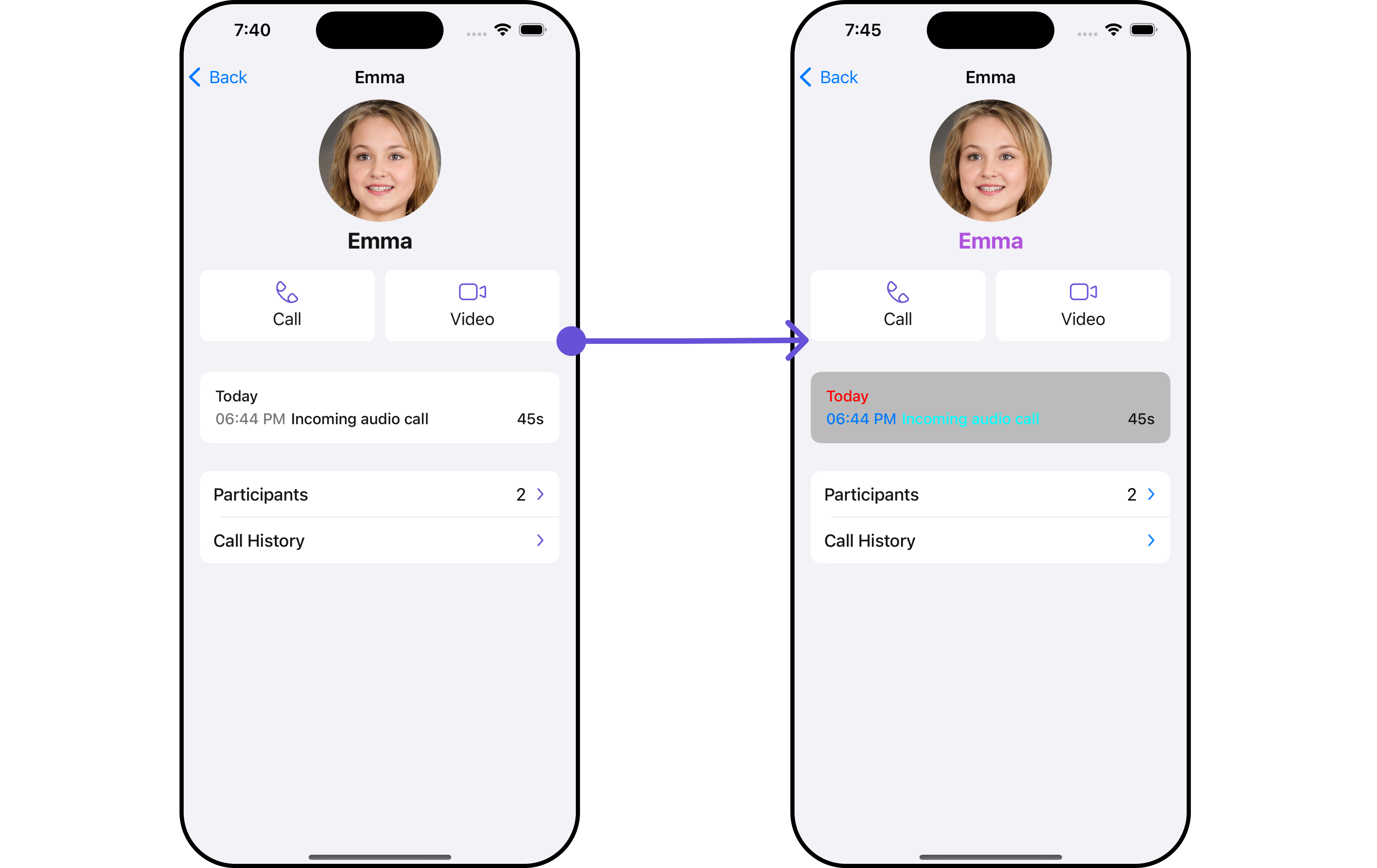
| Property | Description | Code |
|---|---|---|
| background | Sets the background color | .set(background: UIColor) |
| borderWidth | Sets the border width | .set(borderWidth: CGFloat) |
| borderColor | Sets the border color | .set(borderColor: UIColor) |
| nameTextFont | Sets the name text font | .set(nameTextFont: UIFont) |
| nameTextColor | Sets the name text color | .set(nameTextColor: UIColor) |
| detailsSectionBackgroundColor | Sets the details section background color | .set(detailsSectionBackgroundColor: UIColor) |
| dateTextFont | Sets the font for date text | .set(dateTextFont: UIFont) |
| dateTextColor | Sets the text color for date | .set(dateTextColor: UIColor) |
| timeTextColor | Sets the color for the time text | .set(timeTextColor: UIColor) |
| timeTextFont | Sets the font for the time text | .set(timeTextFont: UIFont) |
| durationTextFont | Sets the font for the duration text | .set(durationTextFont: UIFont) |
| durationTextColor | Sets the color for the duration text | .set(durationTextColor: UIColor) |
| callStatusTextFont | Sets the font for the call status text | .set(callStatusTextFont: UIFont) |
| callStatusTextColor | Sets the color for the call status text | .set(callStatusTextColor: UIColor) |
| arrowIconTint | Sets the tint color for the arrow icon | .set(arrowIconTint: UIColor) |
| corner radius | Sets the corner radius | .set(cornerRadius: CometChatCornerStyle) |
2. Avatar Styles
To apply customized styles to theAvatar component in the callLogDetails Component, you can use the following code snippet. For further insights on Avatar Styles refer
Swift
3. Button Styles
You can customize the appearance of theCallLogDetails Component by applying the ButtonStyle to it using the following code snippet.
Swift
Ensure to pass and present
CometChatCallLogDetails. If a navigation controller is already in use, utilize the pushViewController function instead of directly presenting the view controller.Functionality
These are a set of small functional customizations that allow you to fine-tune the overall experience of the component. With these, you can change text, set custom icons, and toggle the visibility of UI elements.| Property | Description | Code |
|---|---|---|
| titleFont | Sets the font for the title | .set(titleFont: UIFont) |
| titleColor | Sets the color for the title | .set(titleColor: UIColor) |
| title | Sets the title for the title bar | .set(title: String, mode: UINavigationItem.LargeTitleDisplayMode) |
| largeTitleFont | Sets the large title font | .set(largeTitleFont: UIFont) |
| backButtonTitle | Sets the back button title | .set(backButtonTitle: String?) |
| largeTitleColor | Sets the large title color | .set(largeTitleColor: UIColor) |
| backButtonTitleColor | Sets the back button title color | .set(backButtonTitleColor: UIColor) |
| hide(search) | Hides the search bar | .hide(search: Bool) |
| hide(separator) | Hides the separator | .hide(separator: Bool) |
| hide(errorText) | Hides the error text | .hide(errorText: Bool) |
| callLog | Sets the call log | .set(callLog: Any?) |
| backButtonFont | Sets the back button font | .set(backButtonFont: UIFont?) |
| backButtonIcon | Sets the back button icon | .set(backButtonIcon: UIImage) |
| backButtonTint | Sets the back button tint | .set(backButtonTint: UIColor) |
| background | Sets the background | .set(background: [CGColor]?) |
| borderColor | Sets the border color | .set(borderColor: UIColor) |
| borderWidth | Sets the border width | .set(borderWidth: CGFloat) |
| corner | Sets the corner style | .set(corner: CometChatCornerStyle) |
| emptyStateText | Sets the empty state text | .set(emptyStateText: String) |
| emptyStateTextColor | Sets the empty state text color | .set(emptyStateTextColor: UIColor) |
| emptyStateTextFont | Sets the empty state text font | .set(emptyStateTextFont: UIFont) |
| errorStateText | Sets the error state text | .set(errorStateText: String) |
| errorStateTextColor | Sets the error state text color | .set(errorStateTextColor: UIColor) |
| errorStateTextFont | Sets the error state text font | .set(errorStateTextFont: UIFont) |
| searchBackground | Sets the search background | .set(searchBackground: UIColor) |
| searchIcon | Sets the search icon | .set(searchIcon: UIImage?) |
| searchPlaceholder | Sets the search placeholder | .set(searchPlaceholder: String) |
| searchIconTint | Sets the search icon tint | .set(searchIconTint: UIColor) |
| searchTextFont | Sets the search text font | .set(searchTextFont: UIFont) |
| searchBarHeight | Sets the search bar height | .set(searchBarHeight: CGFloat) |
| searchClearIcon | Sets the search clear icon | .set(searchClearIcon: UIImage) |
| searchTextColor | Sets the search text color | .set(searchTextColor: UIColor) |
| searchBorderColor | Sets the search border color | .set(searchBorderColor: UIColor) |
| searchBorderWidth | Sets the search border width | .set(searchBorderWidth: CGFloat) |
| searchCornerRadius | Sets the search corner radius | .set(searchCornerRadius: CometChatCornerStyle) |
| searchClearIconTint | Sets the search clear icon tint | .set(searchClearIconTint: UIColor) |
| searchPlaceholderColor | Sets the search placeholder color | .set(searchPlaceholderColor: UIColor) |
| searchCancelButtonFont | Sets the search cancel button font | .set(searchCancelButtonFont: UIFont) |
| searchCancelButtonTint | Sets the search cancel button tint | .set(searchCancelButtonTint: UIColor) |
Advanced
For advanced-level customization, you can set custom views to the component. This lets you tailor each aspect of the component to fit your exact needs and application aesthetics. You can create and define your views, layouts, and UI elements and then incorporate those into the component.EmptyView report
You can set a custom EmptyView using.set(emptyView: UIView) to match the empty view of your app.
Custom_Empty_State_GroupViewa UIView file.
Ensure to pass and present
CometChatCallLogDetails. If a navigation controller is already in use, utilize the pushViewController function instead of directly presenting the view controller.ErrorView report
You can set a custom ErrorView using.set(errorView: UIView) to match the error view of your app.
Custom_ErrorState_GroupView and pass it inside the .set(errorView: UIView) method.
Custom_ErrorState_GroupView
Ensure to pass and present
CometChatCallLogDetails. If a navigation controller is already in use, utilize the pushViewController function instead of directly presenting the view controller.Menus
You can set the Custom Menus to add more options to the CometChatCallLogDetails component.- You can customize the menus for CometChatCallLogDetails to meet your requirements
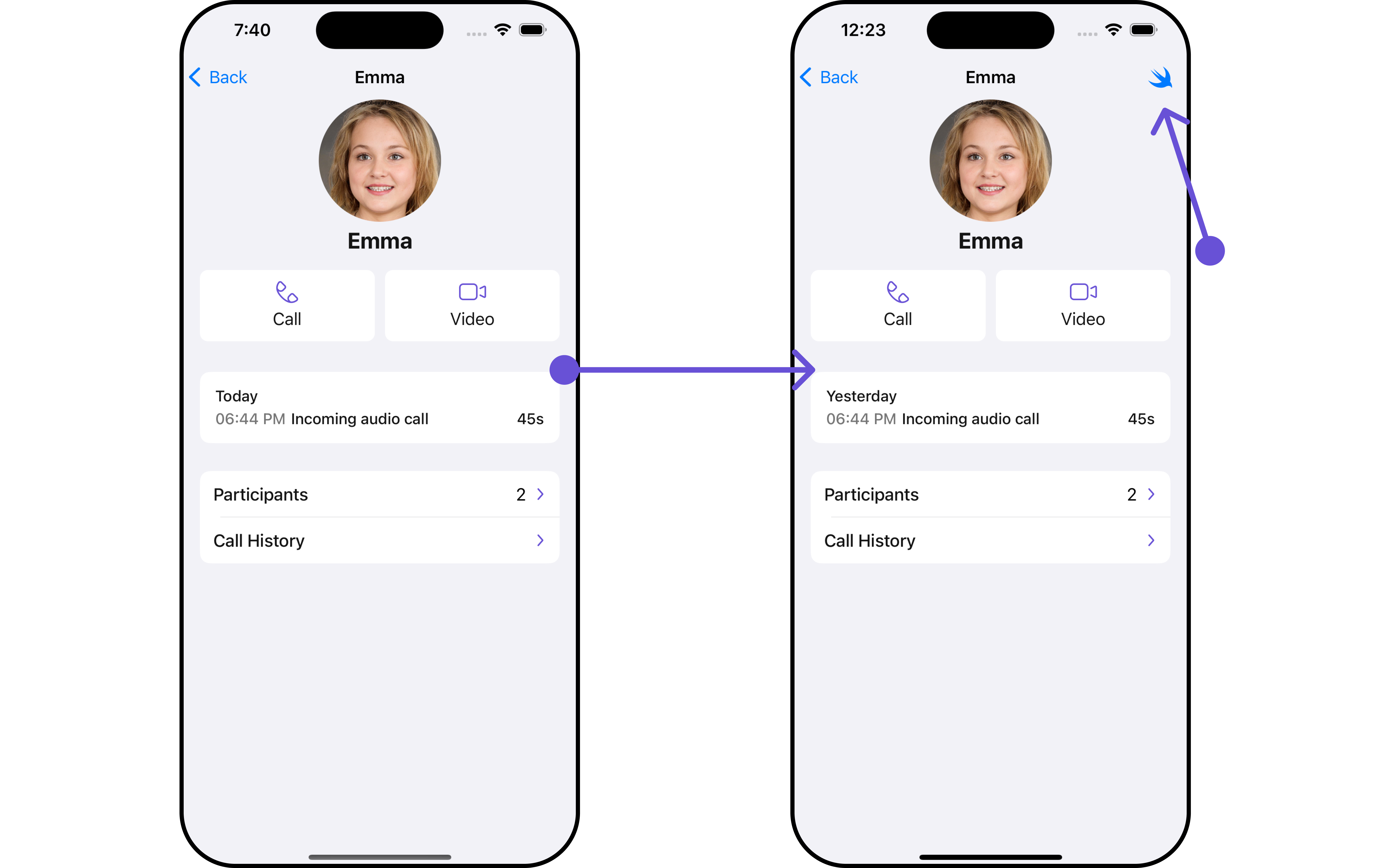
callLogDetails, enhancing its interface with a personalized menu for a more user-friendly experience.
Ensure to pass and present
CometChatCallLogDetails. If a navigation controller is already in use, utilize the pushViewController function instead of directly presenting the view controller.Options
Enhance your CallLogDetails component by setting Custom Options to incorporate additional functionalities when swiping- You can customize the options for CallLogDetails to meet your requirements
CometChatCallLogDetails by incorporating a unique feature. By implementing a custom option, labeled “Custom Option,” users can access additional functionalities tailored to their needs. Additionally, a custom template, named “Custom Template,” enhances the visual presentation of call log details.
This customization allows for a more engaging and user-friendly experience within the application.
Ensure to pass and present
CometChatCallLogDetails. If a navigation controller is already in use, utilize the pushViewController function instead of directly presenting the view controller.
